Well once again we have another game that has incompatibilities with installing on newer versions of Windows. I had no clue Quake 3 Arena would have issues but I most certainly had issues. But once again comes a simple fix which is pretty much the same as the Quake 2 fix. For me it took awhile for the setup to actually prompt could be a bug on my computer but still none the less this is a much easier fix.
Step 1: Open the Quake 3 Arena disk by right clicking on it and open it in a new window. Locate the Quake 3 folder.
Step 2: Drag the Quake 3 folder to a location on your hard drive.
Well there you go you have installed Quake 3 Arena on your Windows PC.
Quake 3 Arena being played on Windows 8.1



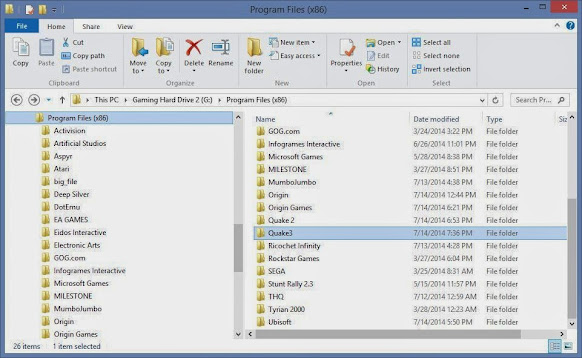

^^
ReplyDelete^^^^
DeleteThis comment has been removed by the author.
ReplyDeleteDoes the Quake III: Team Arena expansion pack use the same installation process that you showed for Quake III Arena (locating a folder on the CD, dragging the folder to a location on your computer, and end up automatically installing Quake III: Team Arena)?
ReplyDeleteOh and another thing to add you should try IOQuake it may work with the expansion pack as well. There is information here how you can get that expansion to work with IOQuake.
DeleteTutorial: http://wiki.ioquake3.org/Players_Guide
IOQuake3 download: https://ioquake3.org/
It may possibly work however I am not very sure considering I don't have the expansion pack. It doesn't hurt to test it out first but make sure to make back ups so things can be left were they were before.
ReplyDelete